FREE WINDOWS SCREEN RECORDER(Microsoft Expression Encoder 4)
FREE WINDOWS SCREEN RECORDER Microsoft Expression Encoder 4
- Expression Encoder is an advanced audio/video-encoding and live-broadcasting application especially suited for generating content that takes full advantage of the rich graphic and interactive capability of Microsoft Silverlight playback scenarios. You can also generate Windows Media video and audio files that are optimized for other web playback scenarios, or appropriate for playback on portable devices.
For more information about what else is new in this release, see What’s New in Expression Encoder 4.
Note: This free version of Expression Encoder 4 does not include support for live IIS Smooth Streaming and H.264 encoding. To use these features, upgrade to Expression Encoder Pro.
FOLLOW THESE STEP TO RECORD WITH Microsoft Expression Encoder 4
1. download the microsoft free software from below link
2. then install it
watch the video tutorial
3. now open the microsoft expression encoder screen recorder from start
4. then check the settings and saving path
5. now select the area which you wanna record(full screen or custom screen)
6. now recording will start
7. when you wanna stop recording or pause just click the quick lounch icon or press the shortcut keys(ctr + shift + f11 to pause and ctr + shift + f12 to stop). it will show you the recorded videos path.
8. DONE.
FOLLOW ME ON SOCIAL MEDIA AND FOLLOW ME VIA EMAIL TO GET NEW UPDATES
DON'T FORGET TO SHARE THIS
FREE WINDOWS SCREEN RECORDER(Microsoft Expression Encoder 4)
 Reviewed by Unknown
on
4:31 AM
Rating:
Reviewed by Unknown
on
4:31 AM
Rating:
 Reviewed by Unknown
on
4:31 AM
Rating:
Reviewed by Unknown
on
4:31 AM
Rating:




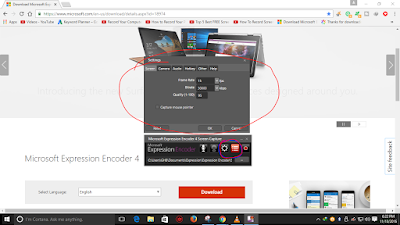







No comments: